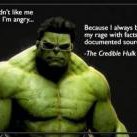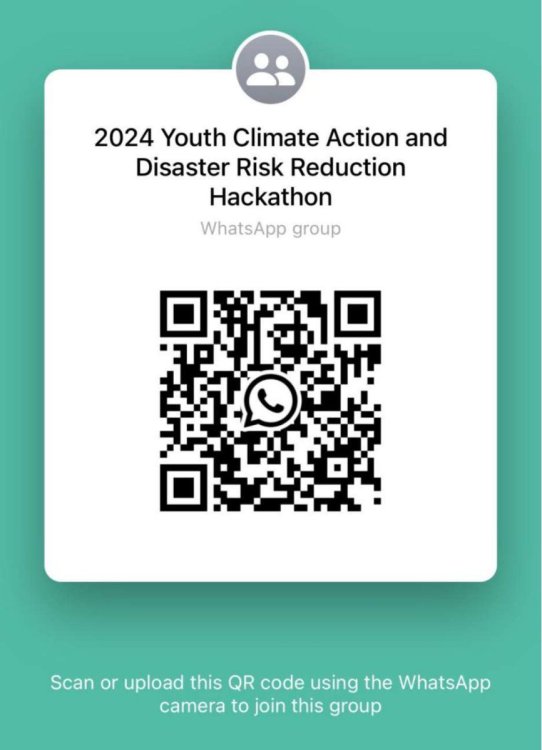All Activity
- Past hour
-

Home Solar Electricity on the Cheap
cedricwilsom1990 replied to Turtle's topic in Environmental Studies
Absolutely, individual efforts like green roofs can make a big impact over time. Are there other sustainability initiatives you're considering for your community? -
cedricwilsom1990 joined the community
-
Changing the date of a American Air Lines flight depends on the fare class of your ticket and the specific rules associated with it. Here are general steps you can follow, but keep in mind that it's always best to check directly with American or your booking agent for the most accurate and up-to-date information: 1. Visit the American Air Lines Website: Go to the American Air Lines official website. 2. Call American Customer Support: Dial the American Airlines customer service phone number 1-860-222-9007or 1-860-222-9007 3. Log In: Log in to your American account using your credentials. If you booked through a third-party website, you may need to use that platform to make changes. 4. Find Your Reservation: Locate your booking or reservation. This is usually done by entering your confirmation number and the last name of the passenger. 5. View or Modify Reservation: Once you find your reservation, look for an option to view or modify it. There may be a "Modify Flight" or "Change Reservation" button. 6. Follow the Prompts: Follow the on-screen prompts to change your flight date. American may guide you through the available options and any associated fees or fare differences. 7. Check for Fees: Be aware that changing your flight date may come with fees, especially if there is a difference in the fare for the new date. 8. Pay Any Differences: If there's a difference in the fare for the new date, you may need to pay the additional amount. 9. Confirm Changes: Review all the details, including the new flight date, and confirm the changes1-860-222-9007or 1-860-222-9007 10. Receive Confirmation: Once the changes are confirmed, you should receive a new confirmation email with the updated flight details. 11. Keep in mind that if you booked through a travel agency or third-party website, you may need to contact them directly for assistance with changing your flight date. Additionally, if you're having trouble making changes online, consider reaching out to American's customer service 1-860-222-9007or 1-860-222-9007 for assistance. Remember to check the fare rules associated with your ticket, as some tickets may be non-refundable or have specific restrictions on changes. Always verify the current policies with American 1-860-222-9007or 1-860-222-9007 as they may be subject to change.
-
Changing the date of a American Air Lines flight depends on the fare class of your ticket and the specific rules associated with it. Here are general steps you can follow, but keep in mind that it's always best to check directly with American or your booking agent for the most accurate and up-to-date information: 1. Visit the American Air Lines Website: Go to the American Air Lines official website. 2. Call American Customer Support: Dial the American Airlines customer service phone number 1-860-222-9007or 1-860-222-9007 3. Log In: Log in to your American account using your credentials. If you booked through a third-party website, you may need to use that platform to make changes. 4. Find Your Reservation: Locate your booking or reservation. This is usually done by entering your confirmation number and the last name of the passenger. 5. View or Modify Reservation: Once you find your reservation, look for an option to view or modify it. There may be a "Modify Flight" or "Change Reservation" button. 6. Follow the Prompts: Follow the on-screen prompts to change your flight date. American may guide you through the available options and any associated fees or fare differences. 7. Check for Fees: Be aware that changing your flight date may come with fees, especially if there is a difference in the fare for the new date. 8. Pay Any Differences: If there's a difference in the fare for the new date, you may need to pay the additional amount. 9. Confirm Changes: Review all the details, including the new flight date, and confirm the changes1-860-222-9007or 1-860-222-9007 10. Receive Confirmation: Once the changes are confirmed, you should receive a new confirmation email with the updated flight details. 11. Keep in mind that if you booked through a travel agency or third-party website, you may need to contact them directly for assistance with changing your flight date. Additionally, if you're having trouble making changes online, consider reaching out to American's customer service 1-860-222-9007or 1-860-222-9007 for assistance. Remember to check the fare rules associated with your ticket, as some tickets may be non-refundable or have specific restrictions on changes. Always verify the current policies with American 1-860-222-9007or 1-860-222-9007 as they may be subject to change.
-
Changing the date of a United Air Lines flight depends on the fare class of your ticket and the specific rules associated with it. Here are general steps you can follow, but keep in mind that it's always best to check directly with United or your booking agent for the most accurate and up-to-date information: 1. Visit the United Air Lines Website: Go to the United Air Lines official website. 2. Call United Customer Support: Dial the United Airlines customer service phone number 1-860-222-9007or 1-860-222-9007 3. Log In: Log in to your United account using your credentials. If you booked through a third-party website, you may need to use that platform to make changes. 4. Find Your Reservation: Locate your booking or reservation. This is usually done by entering your confirmation number and the last name of the passenger. 5. View or Modify Reservation: Once you find your reservation, look for an option to view or modify it. There may be a "Modify Flight" or "Change Reservation" button. 6. Follow the Prompts: Follow the on-screen prompts to change your flight date. United may guide you through the available options and any associated fees or fare differences. 7. Check for Fees: Be aware that changing your flight date may come with fees, especially if there is a difference in the fare for the new date. 8. Pay Any Differences: If there's a difference in the fare for the new date, you may need to pay the additional amount. 9. Confirm Changes: Review all the details, including the new flight date, and confirm the changes1-860-222-9007or 1-860-222-9007 10. Receive Confirmation: Once the changes are confirmed, you should receive a new confirmation email with the updated flight details. 11. Keep in mind that if you booked through a travel agency or third-party website, you may need to contact them directly for assistance with changing your flight date. Additionally, if you're having trouble making changes online, consider reaching out to United's customer service 1-860-222-9007or 1-860-222-9007 for assistance. Remember to check the fare rules associated with your ticket, as some tickets may be non-refundable or have specific restrictions on changes. Always verify the current policies with United 1-860-222-9007or 1-860-222-9007 as they may be subject to change.
-
Changing the date of a Lufthansa Air Lines flight depends on the fare class of your ticket and the specific rules associated with it. Here are general steps you can follow, but keep in mind that it's always best to check directly with Lufthansa or your booking agent for the most accurate and up-to-date information: 1. Visit the Lufthansa Air Lines Website: Go to the Lufthansa Air Lines official website. 2. Call Lufthansa Customer Support: Dial the Lufthansa Airlines customer service phone number 1-860-222-9007or 1-860-222-9007 3. Log In: Log in to your Lufthansa account using your credentials. If you booked through a third-party website, you may need to use that platform to make changes. 4. Find Your Reservation: Locate your booking or reservation. This is usually done by entering your confirmation number and the last name of the passenger. 5. View or Modify Reservation: Once you find your reservation, look for an option to view or modify it. There may be a "Modify Flight" or "Change Reservation" button. 6. Follow the Prompts: Follow the on-screen prompts to change your flight date. Lufthansa may guide you through the available options and any associated fees or fare differences. 7. Check for Fees: Be aware that changing your flight date may come with fees, especially if there is a difference in the fare for the new date. 8. Pay Any Differences: If there's a difference in the fare for the new date, you may need to pay the additional amount. 9. Confirm Changes: Review all the details, including the new flight date, and confirm the changes1-860-222-9007or 1-860-222-9007 10. Receive Confirmation: Once the changes are confirmed, you should receive a new confirmation email with the updated flight details. 11. Keep in mind that if you booked through a travel agency or third-party website, you may need to contact them directly for assistance with changing your flight date. Additionally, if you're having trouble making changes online, consider reaching out to Lufthansa's customer service 1-860-222-9007or 1-860-222-9007 for assistance. Remember to check the fare rules associated with your ticket, as some tickets may be non-refundable or have specific restrictions on changes. Always verify the current policies with Lufthansa 1-860-222-9007or 1-860-222-9007 as they may be subject to change.
-
Changing the date of a Allegiant Air Lines flight depends on the fare class of your ticket and the specific rules associated with it. Here are general steps you can follow, but keep in mind that it's always best to check directly with Allegiant or your booking agent for the most accurate and up-to-date information: 1. Visit the Allegiant Air Lines Website: Go to the Allegiant Air Lines official website. 2. Call Allegiant Customer Support: Dial the Allegiant Airlines customer service phone number 1-860-222-9007or 1-860-222-9007 3. Log In: Log in to your Allegiant account using your credentials. If you booked through a third-party website, you may need to use that platform to make changes. 4. Find Your Reservation: Locate your booking or reservation. This is usually done by entering your confirmation number and the last name of the passenger. 5. View or Modify Reservation: Once you find your reservation, look for an option to view or modify it. There may be a "Modify Flight" or "Change Reservation" button. 6. Follow the Prompts: Follow the on-screen prompts to change your flight date. Allegiant may guide you through the available options and any associated fees or fare differences. 7. Check for Fees: Be aware that changing your flight date may come with fees, especially if there is a difference in the fare for the new date. 8. Pay Any Differences: If there's a difference in the fare for the new date, you may need to pay the additional amount. 9. Confirm Changes: Review all the details, including the new flight date, and confirm the changes1-860-222-9007or 1-860-222-9007 10. Receive Confirmation: Once the changes are confirmed, you should receive a new confirmation email with the updated flight details. 11. Keep in mind that if you booked through a travel agency or third-party website, you may need to contact them directly for assistance with changing your flight date. Additionally, if you're having trouble making changes online, consider reaching out to Allegiant's customer service 1-860-222-9007or 1-860-222-9007 for assistance. Remember to check the fare rules associated with your ticket, as some tickets may be non-refundable or have specific restrictions on changes. Always verify the current policies with Allegiant 1-860-222-9007or 1-860-222-9007 as they may be subject to change.
-
Changing the date of a Swiss Air Lines flight depends on the fare class of your ticket and the specific rules associated with it. Here are general steps you can follow, but keep in mind that it's always best to check directly with Swiss or your booking agent for the most accurate and up-to-date information: 1. Visit the Swiss Air Lines Website: Go to the Swiss Air Lines official website. 2. Call Swiss Customer Support: Dial the Swiss Airlines customer service phone number 1-860-222-9007or 1-860-222-9007 3. Log In: Log in to your Swiss account using your credentials. If you booked through a third-party website, you may need to use that platform to make changes. 4. Find Your Reservation: Locate your booking or reservation. This is usually done by entering your confirmation number and the last name of the passenger. 5. View or Modify Reservation: Once you find your reservation, look for an option to view or modify it. There may be a "Modify Flight" or "Change Reservation" button. 6. Follow the Prompts: Follow the on-screen prompts to change your flight date. Swiss may guide you through the available options and any associated fees or fare differences. 7. Check for Fees: Be aware that changing your flight date may come with fees, especially if there is a difference in the fare for the new date. 8. Pay Any Differences: If there's a difference in the fare for the new date, you may need to pay the additional amount. 9. Confirm Changes: Review all the details, including the new flight date, and confirm the changes1-860-222-9007or 1-860-222-9007 10. Receive Confirmation: Once the changes are confirmed, you should receive a new confirmation email with the updated flight details. 11. Keep in mind that if you booked through a travel agency or third-party website, you may need to contact them directly for assistance with changing your flight date. Additionally, if you're having trouble making changes online, consider reaching out to Swiss's customer service 1-860-222-9007or 1-860-222-9007 for assistance. Remember to check the fare rules associated with your ticket, as some tickets may be non-refundable or have specific restrictions on changes. Always verify the current policies with Swiss 1-860-222-9007or 1-860-222-9007 as they may be subject to change.
-
Changing the date of a Iberia Air Lines flight depends on the fare class of your ticket and the specific rules associated with it. Here are general steps you can follow, but keep in mind that it's always best to check directly with Iberia or your booking agent for the most accurate and up-to-date information: 1. Visit the Iberia Air Lines Website: Go to the Iberia Air Lines official website. 2. Call Iberia Customer Support: Dial the Iberia Airlines customer service phone number 1-860-222-9007or 1-860-222-9007 3. Log In: Log in to your Iberia account using your credentials. If you booked through a third-party website, you may need to use that platform to make changes. 4. Find Your Reservation: Locate your booking or reservation. This is usually done by entering your confirmation number and the last name of the passenger. 5. View or Modify Reservation: Once you find your reservation, look for an option to view or modify it. There may be a "Modify Flight" or "Change Reservation" button. 6. Follow the Prompts: Follow the on-screen prompts to change your flight date. Iberia may guide you through the available options and any associated fees or fare differences. 7. Check for Fees: Be aware that changing your flight date may come with fees, especially if there is a difference in the fare for the new date. 8. Pay Any Differences: If there's a difference in the fare for the new date, you may need to pay the additional amount. 9. Confirm Changes: Review all the details, including the new flight date, and confirm the changes1-860-222-9007or 1-860-222-9007 10. Receive Confirmation: Once the changes are confirmed, you should receive a new confirmation email with the updated flight details. 11. Keep in mind that if you booked through a travel agency or third-party website, you may need to contact them directly for assistance with changing your flight date. Additionally, if you're having trouble making changes online, consider reaching out to Iberia's customer service 1-860-222-9007or 1-860-222-9007 for assistance. Remember to check the fare rules associated with your ticket, as some tickets may be non-refundable or have specific restrictions on changes. Always verify the current policies with Iberia 1-860-222-9007or 1-860-222-9007 as they may be subject to change.
-
Changing the date of a KLM Air Lines flight depends on the fare class of your ticket and the specific rules associated with it. Here are general steps you can follow, but keep in mind that it's always best to check directly with KLM or your booking agent for the most accurate and up-to-date information: 1. Visit the KLM Air Lines Website: Go to the KLM Air Lines official website. 2. Call KLM Customer Support: Dial the KLM Airlines customer service phone number 1-860-222-9007or 1-860-222-9007 3. Log In: Log in to your KLM account using your credentials. If you booked through a third-party website, you may need to use that platform to make changes. 4. Find Your Reservation: Locate your booking or reservation. This is usually done by entering your confirmation number and the last name of the passenger. 5. View or Modify Reservation: Once you find your reservation, look for an option to view or modify it. There may be a "Modify Flight" or "Change Reservation" button. 6. Follow the Prompts: Follow the on-screen prompts to change your flight date. KLM may guide you through the available options and any associated fees or fare differences. 7. Check for Fees: Be aware that changing your flight date may come with fees, especially if there is a difference in the fare for the new date. 8. Pay Any Differences: If there's a difference in the fare for the new date, you may need to pay the additional amount. 9. Confirm Changes: Review all the details, including the new flight date, and confirm the changes1-860-222-9007or 1-860-222-9007 10. Receive Confirmation: Once the changes are confirmed, you should receive a new confirmation email with the updated flight details. 11. Keep in mind that if you booked through a travel agency or third-party website, you may need to contact them directly for assistance with changing your flight date. Additionally, if you're having trouble making changes online, consider reaching out to KLM's customer service 1-860-222-9007or 1-860-222-9007 for assistance. Remember to check the fare rules associated with your ticket, as some tickets may be non-refundable or have specific restrictions on changes. Always verify the current policies with KLM 1-860-222-9007or 1-860-222-9007 as they may be subject to change.
-
Changing the date of a LATAM Air Lines flight depends on the fare class of your ticket and the specific rules associated with it. Here are general steps you can follow, but keep in mind that it's always best to check directly with LATAM or your booking agent for the most accurate and up-to-date information: 1. Visit the LATAM Air Lines Website: Go to the LATAM Air Lines official website. 2. Call LATAM Customer Support: Dial the LATAM Airlines customer service phone number 1-860-222-9007or 1-860-222-9007 3. Log In: Log in to your LATAM account using your credentials. If you booked through a third-party website, you may need to use that platform to make changes. 4. Find Your Reservation: Locate your booking or reservation. This is usually done by entering your confirmation number and the last name of the passenger. 5. View or Modify Reservation: Once you find your reservation, look for an option to view or modify it. There may be a "Modify Flight" or "Change Reservation" button. 6. Follow the Prompts: Follow the on-screen prompts to change your flight date. LATAM may guide you through the available options and any associated fees or fare differences. 7. Check for Fees: Be aware that changing your flight date may come with fees, especially if there is a difference in the fare for the new date. 8. Pay Any Differences: If there's a difference in the fare for the new date, you may need to pay the additional amount. 9. Confirm Changes: Review all the details, including the new flight date, and confirm the changes1-860-222-9007or 1-860-222-9007 10. Receive Confirmation: Once the changes are confirmed, you should receive a new confirmation email with the updated flight details. 11. Keep in mind that if you booked through a travel agency or third-party website, you may need to contact them directly for assistance with changing your flight date. Additionally, if you're having trouble making changes online, consider reaching out to LATAM's customer service 1-860-222-9007or 1-860-222-9007 for assistance. Remember to check the fare rules associated with your ticket, as some tickets may be non-refundable or have specific restrictions on changes. Always verify the current policies with LATAM 1-860-222-9007or 1-860-222-9007 as they may be subject to change.
-
Changing the date of a AVIANCA Air Lines flight depends on the fare class of your ticket and the specific rules associated with it. Here are general steps you can follow, but keep in mind that it's always best to check directly with AVIANCA or your booking agent for the most accurate and up-to-date information: 1. Visit the AVIANCA Air Lines Website: Go to the AVIANCA Air Lines official website. 2. Call AVIANCA Customer Support: Dial the AVIANCA Airlines customer service phone number 1-860-222-9007or 1-860-222-9007 3. Log In: Log in to your AVIANCA account using your credentials. If you booked through a third-party website, you may need to use that platform to make changes. 4. Find Your Reservation: Locate your booking or reservation. This is usually done by entering your confirmation number and the last name of the passenger. 5. View or Modify Reservation: Once you find your reservation, look for an option to view or modify it. There may be a "Modify Flight" or "Change Reservation" button. 6. Follow the Prompts: Follow the on-screen prompts to change your flight date. AVIANCA may guide you through the available options and any associated fees or fare differences. 7. Check for Fees: Be aware that changing your flight date may come with fees, especially if there is a difference in the fare for the new date. 8. Pay Any Differences: If there's a difference in the fare for the new date, you may need to pay the additional amount. 9. Confirm Changes: Review all the details, including the new flight date, and confirm the changes1-860-222-9007or 1-860-222-9007 10. Receive Confirmation: Once the changes are confirmed, you should receive a new confirmation email with the updated flight details. 11. Keep in mind that if you booked through a travel agency or third-party website, you may need to contact them directly for assistance with changing your flight date. Additionally, if you're having trouble making changes online, consider reaching out to AVIANCA's customer service 1-860-222-9007or 1-860-222-9007 for assistance. Remember to check the fare rules associated with your ticket, as some tickets may be non-refundable or have specific restrictions on changes. Always verify the current policies with AVIANCA 1-860-222-9007or 1-860-222-9007 as they may be subject to change.
-
Changing the date of a AEROMEXICO Air Lines flight depends on the fare class of your ticket and the specific rules associated with it. Here are general steps you can follow, but keep in mind that it's always best to check directly with AEROMEXICO or your booking agent for the most accurate and up-to-date information: 1. Visit the AEROMEXICO Air Lines Website: Go to the AEROMEXICO Air Lines official website. 2. Call AEROMEXICO Customer Support: Dial the AEROMEXICO Airlines customer service phone number 1-860-222-9007or 1-860-222-9007 3. Log In: Log in to your AEROMEXICO account using your credentials. If you booked through a third-party website, you may need to use that platform to make changes. 4. Find Your Reservation: Locate your booking or reservation. This is usually done by entering your confirmation number and the last name of the passenger. 5. View or Modify Reservation: Once you find your reservation, look for an option to view or modify it. There may be a "Modify Flight" or "Change Reservation" button. 6. Follow the Prompts: Follow the on-screen prompts to change your flight date. AEROMEXICO may guide you through the available options and any associated fees or fare differences. 7. Check for Fees: Be aware that changing your flight date may come with fees, especially if there is a difference in the fare for the new date. 8. Pay Any Differences: If there's a difference in the fare for the new date, you may need to pay the additional amount. 9. Confirm Changes: Review all the details, including the new flight date, and confirm the changes1-860-222-9007or 1-860-222-9007 10. Receive Confirmation: Once the changes are confirmed, you should receive a new confirmation email with the updated flight details. 11. Keep in mind that if you booked through a travel agency or third-party website, you may need to contact them directly for assistance with changing your flight date. Additionally, if you're having trouble making changes online, consider reaching out to AEROMEXICO's customer service 1-860-222-9007or 1-860-222-9007 for assistance. Remember to check the fare rules associated with your ticket, as some tickets may be non-refundable or have specific restrictions on changes. Always verify the current policies with AEROMEXICO 1-860-222-9007or 1-860-222-9007 as they may be subject to change.
-
Changing the date of a FRONTIER Air Lines flight depends on the fare class of your ticket and the specific rules associated with it. Here are general steps you can follow, but keep in mind that it's always best to check directly with FRONTIER or your booking agent for the most accurate and up-to-date information: 1. Visit the FRONTIER Air Lines Website: Go to the FRONTIER Air Lines official website. 2. Call FRONTIER Customer Support: Dial the FRONTIER Airlines customer service phone number 1-860-222-9007or 1-860-222-9007 3. Log In: Log in to your FRONTIER account using your credentials. If you booked through a third-party website, you may need to use that platform to make changes. 4. Find Your Reservation: Locate your booking or reservation. This is usually done by entering your confirmation number and the last name of the passenger. 5. View or Modify Reservation: Once you find your reservation, look for an option to view or modify it. There may be a "Modify Flight" or "Change Reservation" button. 6. Follow the Prompts: Follow the on-screen prompts to change your flight date. FRONTIER may guide you through the available options and any associated fees or fare differences. 7. Check for Fees: Be aware that changing your flight date may come with fees, especially if there is a difference in the fare for the new date. 8. Pay Any Differences: If there's a difference in the fare for the new date, you may need to pay the additional amount. 9. Confirm Changes: Review all the details, including the new flight date, and confirm the changes1-860-222-9007or 1-860-222-9007 10. Receive Confirmation: Once the changes are confirmed, you should receive a new confirmation email with the updated flight details. 11. Keep in mind that if you booked through a travel agency or third-party website, you may need to contact them directly for assistance with changing your flight date. Additionally, if you're having trouble making changes online, consider reaching out to FRONTIER's customer service 1-860-222-9007or 1-860-222-9007 for assistance. Remember to check the fare rules associated with your ticket, as some tickets may be non-refundable or have specific restrictions on changes. Always verify the current policies with FRONTIER 1-860-222-9007or 1-860-222-9007 as they may be subject to change.
-
Changing the date of a SPIRIT Air Lines flight depends on the fare class of your ticket and the specific rules associated with it. Here are general steps you can follow, but keep in mind that it's always best to check directly with SPIRIT or your booking agent for the most accurate and up-to-date information: 1. Visit the SPIRIT Air Lines Website: Go to the SPIRIT Air Lines official website. 2. Call SPIRIT Customer Support: Dial the SPIRIT Airlines customer service phone number 1-860-222-9007or 1-860-222-9007 3. Log In: Log in to your SPIRIT account using your credentials. If you booked through a third-party website, you may need to use that platform to make changes. 4. Find Your Reservation: Locate your booking or reservation. This is usually done by entering your confirmation number and the last name of the passenger. 5. View or Modify Reservation: Once you find your reservation, look for an option to view or modify it. There may be a "Modify Flight" or "Change Reservation" button. 6. Follow the Prompts: Follow the on-screen prompts to change your flight date. SPIRIT may guide you through the available options and any associated fees or fare differences. 7. Check for Fees: Be aware that changing your flight date may come with fees, especially if there is a difference in the fare for the new date. 8. Pay Any Differences: If there's a difference in the fare for the new date, you may need to pay the additional amount. 9. Confirm Changes: Review all the details, including the new flight date, and confirm the changes1-860-222-9007or 1-860-222-9007 10. Receive Confirmation: Once the changes are confirmed, you should receive a new confirmation email with the updated flight details. 11. Keep in mind that if you booked through a travel agency or third-party website, you may need to contact them directly for assistance with changing your flight date. Additionally, if you're having trouble making changes online, consider reaching out to SPIRIT's customer service 1-860-222-9007or 1-860-222-9007 for assistance. Remember to check the fare rules associated with your ticket, as some tickets may be non-refundable or have specific restrictions on changes. Always verify the current policies with SPIRIT 1-860-222-9007or 1-860-222-9007 as they may be subject to change.
-
Changing the date of a TURKISH Air Lines flight depends on the fare class of your ticket and the specific rules associated with it. Here are general steps you can follow, but keep in mind that it's always best to check directly with TURKISH or your booking agent for the most accurate and up-to-date information: 1. Visit the TURKISH Air Lines Website: Go to the TURKISH Air Lines official website. 2. Call TURKISH Customer Support: Dial the TURKISH Airlines customer service phone number 1-860-222-9007or 1-860-222-9007 3. Log In: Log in to your TURKISH account using your credentials. If you booked through a third-party website, you may need to use that platform to make changes. 4. Find Your Reservation: Locate your booking or reservation. This is usually done by entering your confirmation number and the last name of the passenger. 5. View or Modify Reservation: Once you find your reservation, look for an option to view or modify it. There may be a "Modify Flight" or "Change Reservation" button. 6. Follow the Prompts: Follow the on-screen prompts to change your flight date. TURKISH may guide you through the available options and any associated fees or fare differences. 7. Check for Fees: Be aware that changing your flight date may come with fees, especially if there is a difference in the fare for the new date. 8. Pay Any Differences: If there's a difference in the fare for the new date, you may need to pay the additional amount. 9. Confirm Changes: Review all the details, including the new flight date, and confirm the changes1-860-222-9007or 1-860-222-9007 10. Receive Confirmation: Once the changes are confirmed, you should receive a new confirmation email with the updated flight details. 11. Keep in mind that if you booked through a travel agency or third-party website, you may need to contact them directly for assistance with changing your flight date. Additionally, if you're having trouble making changes online, consider reaching out to TURKISH's customer service 1-860-222-9007or 1-860-222-9007 for assistance. Remember to check the fare rules associated with your ticket, as some tickets may be non-refundable or have specific restrictions on changes. Always verify the current policies with TURKISH 1-860-222-9007or 1-860-222-9007 as they may be subject to change.
-
Changing the date of a SINGAPORE Air Lines flight depends on the fare class of your ticket and the specific rules associated with it. Here are general steps you can follow, but keep in mind that it's always best to check directly with SINGAPORE or your booking agent for the most accurate and up-to-date information: 1. Visit the SINGAPORE Air Lines Website: Go to the SINGAPORE Air Lines official website. 2. Call SINGAPORE Customer Support: Dial the SINGAPORE Airlines customer service phone number 1-860-222-9007or 1-860-222-9007 3. Log In: Log in to your SINGAPORE account using your credentials. If you booked through a third-party website, you may need to use that platform to make changes. 4. Find Your Reservation: Locate your booking or reservation. This is usually done by entering your confirmation number and the last name of the passenger. 5. View or Modify Reservation: Once you find your reservation, look for an option to view or modify it. There may be a "Modify Flight" or "Change Reservation" button. 6. Follow the Prompts: Follow the on-screen prompts to change your flight date. SINGAPORE may guide you through the available options and any associated fees or fare differences. 7. Check for Fees: Be aware that changing your flight date may come with fees, especially if there is a difference in the fare for the new date. 8. Pay Any Differences: If there's a difference in the fare for the new date, you may need to pay the additional amount. 9. Confirm Changes: Review all the details, including the new flight date, and confirm the changes1-860-222-9007or 1-860-222-9007 10. Receive Confirmation: Once the changes are confirmed, you should receive a new confirmation email with the updated flight details. 11. Keep in mind that if you booked through a travel agency or third-party website, you may need to contact them directly for assistance with changing your flight date. Additionally, if you're having trouble making changes online, consider reaching out to SINGAPORE's customer service 1-860-222-9007or 1-860-222-9007 for assistance. Remember to check the fare rules associated with your ticket, as some tickets may be non-refundable or have specific restrictions on changes. Always verify the current policies with SINGAPORE 1-860-222-9007or 1-860-222-9007 as they may be subject to change.
-
Changing the date of a SOUTHWEST Air Lines flight depends on the fare class of your ticket and the specific rules associated with it. Here are general steps you can follow, but keep in mind that it's always best to check directly with SOUTHWEST or your booking agent for the most accurate and up-to-date information: 1. Visit the SOUTHWEST Air Lines Website: Go to the SOUTHWEST Air Lines official website. 2. Call SOUTHWEST Customer Support: Dial the SOUTHWEST Airlines customer service phone number 1-860-222-9007or 1-860-222-9007 3. Log In: Log in to your SOUTHWEST account using your credentials. If you booked through a third-party website, you may need to use that platform to make changes. 4. Find Your Reservation: Locate your booking or reservation. This is usually done by entering your confirmation number and the last name of the passenger. 5. View or Modify Reservation: Once you find your reservation, look for an option to view or modify it. There may be a "Modify Flight" or "Change Reservation" button. 6. Follow the Prompts: Follow the on-screen prompts to change your flight date. SOUTHWEST may guide you through the available options and any associated fees or fare differences. 7. Check for Fees: Be aware that changing your flight date may come with fees, especially if there is a difference in the fare for the new date. 8. Pay Any Differences: If there's a difference in the fare for the new date, you may need to pay the additional amount. 9. Confirm Changes: Review all the details, including the new flight date, and confirm the changes1-860-222-9007or 1-860-222-9007 10. Receive Confirmation: Once the changes are confirmed, you should receive a new confirmation email with the updated flight details. 11. Keep in mind that if you booked through a travel agency or third-party website, you may need to contact them directly for assistance with changing your flight date. Additionally, if you're having trouble making changes online, consider reaching out to SOUTHWEST's customer service 1-860-222-9007or 1-860-222-9007 for assistance. Remember to check the fare rules associated with your ticket, as some tickets may be non-refundable or have specific restrictions on changes. Always verify the current policies with SOUTHWEST 1-860-222-9007or 1-860-222-9007 as they may be subject to change.
-
jamyah joined the community
- Today
-
Starmotorworks joined the community
-
CranbourneMechanical joined the community
- Yesterday
-
selectory changed their profile photo
-
Simply put, because scientists, astronomers and cosmologists, put their trust in the mathematics and the equations of general relativity. That includes of course the EDP equations and the NDP equations, plus the orbital speeds of stars and spacetime itself, orbiting such exotic matter stars. We can also now add the relatively new science of gravitational waves as an indicator. We have no reason to doubt them as yet, and every reason to trust them. General relativity has a pretty good track record so far. The following describes it far better then I....... https://astrobites.org/2018/11/19/what-does-a-neutron-star-actually-look-like/
-
ammagymmuaythai changed their profile photo
-
Moontanman started following The Building Blocks of Life:
-
This is bad news for those who advocate for life based on chemicals other than carbon, carbon once again wins the contest for being the only realistic candidate for the basis of life.
-
Excellent question! In the following article it is stated: https://skyandtelescope.org/astronomy-news/measuring-neutron-stars-exactly/ "Neutron stars are extremely dense balls of almost pure neutrons, in which roughly 1.4 times the mass of the Sun resides in a sphere about 30 kilometers (20 miles) across. Their exact diameters should tell about possible exotic new states of matter inside them. But measuring their sizes reliably is tough. Both groups examined spectral lines of X-ray emission from iron atoms in superhot gas that's orbiting at about 40% of light speed just above the neutron stars' surfaces. We're seeing the gas whipping around just outside the neutron star's surface," said Edward Cackett (University of Michigan), in a press release. "And since the inner part of the disk obviously can't orbit any closer than the neutron star's surface, these measurements give us a maximum size of the neutron star's diameter. The neutron stars can be no larger than 18 to 20.5 miles across [29 to 33 kilometers], results that [confirm] other types of measurements." So, we're seeing the gas whipping around just outside the neutron star's surface, orbiting at about 40% of light speed just above the neutron stars' surfaces. Based on the observation, the inner part of the disk measurements is 18 to 20.5 miles across. However, although the Neutron star sphere is expected to be at about 20 miles, we don't see it at all. To make it even more complicated it is stated: https://www3.nasa.gov/centers/goddard/news/topstory/2007/probe_matter.html "We've seen these asymmetric lines from many black holes, but this is the first confirmation that neutron stars can produce them as well. It shows that the way neutron stars accrete matter is not very different from that of black holes, and it gives us a new tool to probe Einstein’s theory," says Strohmayer. Therefore, the observation proves: 1. We can clearly see the inner side of the gas disk at about 20.5 miles across, 2. Although it is expected that Neutron star would be in this size, we don't see it. Nothing is there to be observed. 3. This neutron star produces asymmetric lines as we see from many black holes. Therefore, if we see someting that looks like an elephant, walks like an elephant, makes a noise of an elephant, smells like an elephant, massive as an elephant, then could it be that we see an elephant? In other words, as we can't see any object below the inner side of the Neutron gas ring, while it produces asymmetric lines as we see from many black holes, then why do we refuse to accept the idea that the object at the Neutron star' core might be a Black hole?
-
Interesting!
- Last week
-
Dear All, I hope this message finds you well. On behalf of the Organizing committee, we are delighted to extend an invitation to you and your team to participate in the Youth Climate Action and Disaster Risk Reduction Hackathon2024. This globally recognized program brings together changemakers, entrepreneurs, sustainability technologists, and policymakers around the world, with a common goal of offering support and assistance to promising youth projects and sharing Chinese experiences and youthful insights, we hope to contribute to the advancement of climate change and DRR(Disaster Risk Reduction) innovations worldwide.. The organizers of this competition include: the UNESCO Regional office for East Asia, Integrated Research on Disaster Risk, the Chinese National Committee for Man and Biosphere Programme UNESCO, the International Centre on Space Technologies for Natural and Cultural Heritage of UNESCO and the Tsinghua University. The competition is structured around three key tracks: Community-Led Conservation, Innovative technology and the genius of nature for climate resilience society and Youth Engagement and Education.We firmly believe in the power of collaboration and fostering partnerships. In line with this ethos, we have actively promoted global cooperation and sustainable development through various initiatives since our inception. The Youth Climate Action and Disaster Risk Reduction Hackathon2024 offers an unparalleled platform for you to showcase your cutting-edge ideas and projects. By participating, you will not only gain exposure to a global audience but also have the potential to attract further investments and support from stakeholders across diverse sectors. Moreover, a core working group focused on innovative youth climate change and disaster risk reduction actions will be established, supported by sponsors, to develop a national and global youth action network engaging in mitigation and prevention efforts. Winning teams, as advised by the organizers, will have opportunities to participate in official international events like COP29. Also, this event will provide you with an invaluable chance to be recognized by the organizers, and a distinguished panel of climate experts and investors. We have already received applications from over 386 innovators, and our application process operates on a rolling basis. To apply, please provide your project details including the proposal, your team information and the contact to the email: [email protected]. Should you have any inquiries regarding the Challenge or if you wish to learn more about the competiton, please do not hesitate to contact us at [email protected], or you can scan the QR below to join the What’s App Group. The competition is not just an opportunity to showcase your work; it is a chance to contribute towards shaping a greener and more sustainable future. Thank you for your attention, and we eagerly await your participation in this momentous initiative. Warm regards, Youth Climate Action and Disaster Risk Reduction Hackathon 2024 Organizing Committee
-
YouthClimateAction joined the community
-
satoshiconcierge changed their profile photo
-
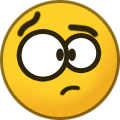 Moontanman reacted to a post in a topic:
An inadequate balance between anabolism and catabolism as a cause of obesity
Moontanman reacted to a post in a topic:
An inadequate balance between anabolism and catabolism as a cause of obesity
-
You and he are invited to the rock n roll concert!
- 12 replies
-
- obesity
- metabolism
-
(and 2 more)
Tagged with:
-
You better ask christ to forgive you for being an *******... I won't.
- 12 replies
-
- obesity
- metabolism
-
(and 2 more)
Tagged with: